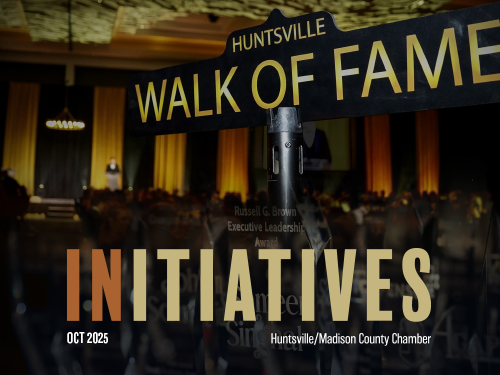Hello members!
We’ve recently made some upgrades to our website, which has improved how member listings appear. We’ve also added options for you to put in more social media links — now, you can list your Facebook, Twitter, Instagram, LinkedIn, and YouTube links. (Check this listing for Dynetics, Inc. as an example.)
To update your listing, log in to the ChamberMaster member portal. On the home screen, on the left under ‘Shortcuts’ click ‘Company Information’ then ‘Website Information.’ We’ve created this video that shows you step by step. You can update additional fields if you’d like, including current employee info. If you need login assistance, please contact Donna McCrary.
https://youtu.be/y60ZyJcjZ_c